There has been a lot in the news lately about the life of Windows XP coming to an end. Community IT has put together a brief FAQ to address the issue. Please contact your technical lead if you have additional questions or want to take action.
What is Windows XP?
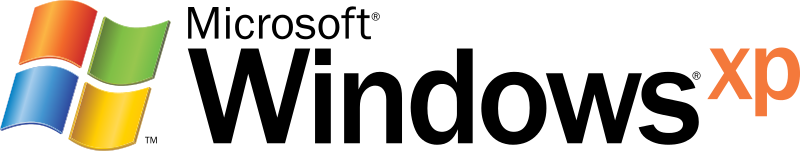 Windows XP is one of the oldest, most successful operating systems of all time. Released in 2001, it has been the backbone for many organizations. Microsoft has continued to support Windows XP with technical support and software updates for the past 13 years.
Windows XP is one of the oldest, most successful operating systems of all time. Released in 2001, it has been the backbone for many organizations. Microsoft has continued to support Windows XP with technical support and software updates for the past 13 years.
What is EOL?
EOL means End of Life. Microsoft will be ending support for Windows XP on April 8, 2014. This means newly discovered security holes will not be patched, newly discovered bugs will not be fixed and, increasingly, new software will not run on Windows XP.
Am I in trouble?
Not necessarily. If you are running Windows XP on any of your machines, they will continue to operate. You will probably not notice anything immediately.
According to wikipedia, as of Dec 31, 2013, it was estimated that almost 30% of all PCs, globally, were still running Windows XP. So you are not alone.
However, as time goes by and new security threats are discoverd and new viruses are released, your computer and your network will be at increasing risk. According to a recent Washington Post article about the Federal Government’s XP Problem, there is some concern that hackers are planning to unleash new vulnerabilities after April 8, when they will no longer be fixed.
Should I upgrade my existing computer?
In most cases, it does not make sense to do an in-place upgrade to Windows 7 or Windows 8.1. Frequently drivers for the newer operating systems are not available for older machines. The labor costs needed to resolve upgrade issues can be extensive, and upgrade issues are occassionally unresolvable.
Even when there aren’t driver issues, the time required to wipe and install an OS is significant, partly because older computers simply take a long time to chew through the installation process.
Given the cost of a new PC, it is a much better investment to simply purchase a new machine.
It’s not in the budget, what can I do?
Our recommendation is that you fast track replacement of XP computers to the extent possible. If budget constraints dictate you need to live with your XP computers for the medium term, then do so with the understanding that you might run into problems.
I’m scared of Windows 8, should I get a Mac? Can I ditch my PC and get by with a tablet?
Don’t be scared, Windows 8 not a bad operating system. That being said, these issues are beyond the scope of this FAQ…but we encourage you to talk to your IT advisor, tech consultant or network manager.
For more information see Microsoft’s XP EOL FAQ.
